Although the U.S. government hasn’t communicated any plans on implementing a federal vaccine passport system, this hasn’t stopped venues like airports, sports arenas, concerts and even restaurants from requiring proof of vaccination. Naturally, apps and resources created to store vaccine card info is on the rise. Other governments and many private companies have already begun to introduce secure, contactless options.
Here are a few digital options that should be on your radar.
Common Pass
To use CommonPass, you can access your lab results and vaccine records through existing health data systems, national or local registries or personal digital health records (e.g. CommonHealth for Android). CommonPass then assesses whether your lab test results or vaccination record (1) comes from a trusted source, and (2) satisfies the health screening requirements of the country or state you want to enter. If you meet the requirements of your destination, CommonPass generates a simple “yes” or “no” certificate that you can share without revealing any personal health information.
Verifly
Verifly offers adaptable, real-time digital credentials allow users seamless, touch-free transactions. Users have countless ways to acquire, verify, and assert credentials needed for services—proof of age, business membership, citizenship, health status, vaccine card and travel reservations.
CLEAR
Using the CLEAR app, you can enroll and complete your Health Pass on your personal device from the comfort of your home. After you’ve received the COVID-19 vaccine, you can securely link your provider with CLEAR to confirm your vaccination status in an easy and privacy-preserving way.

Regional Choices
Some states allow residents access to a digital vaccine record: Arizona, Louisiana, Maryland, Mississippi, North Dakota, Washington and West Virginia (plus Washington, D.C.) use the free service MyIR Mobile; Californians can visit myvaccinerecord.cdph.ca.gov to access their records and New Yorkers can use the app Excelsior Pass
If your state doesn’t use an app to verify vaccination status you can also scan your vaccination card with your phone camera.
iPhone users can scan their pass without downloading an app.
- Open the Notes app.
- Create a new note and title it something like “COVID-19 Vaccine” so it’s easy to find.
- Under your header, click the camera icon. A menu should pop up — select “scan documents.”
- Position your camera over the front of your vaccination card until it focuses and scans the image, then click the button in the center of the bottom of the screen to capture an image.
- Your iPhone should recognize the scanned document as your vaccination card. The note should save automatically.
Android users will need to download Google Drive. (iPhone users can also use the Google Drive app if they have it.)
- Open Google Drive.
- Tap the “add” symbol, then the “scan” symbol (it’s the camera icon).
- Position your camera over your vaccination card until it focuses and scans the image.
- Save your document by tapping done (the check mark icon).
Source: https://www.4029tv.com/article/how-to-prove-your-covid-19-vaccination-status-on-your-phone/37273296
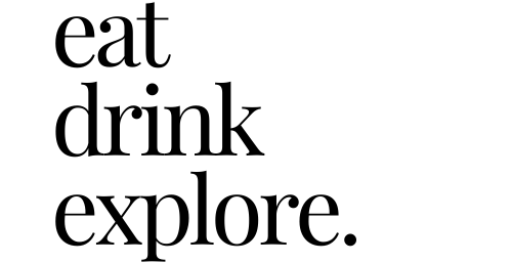

Recent Comments